Java Binary
Have you ever wondered what is inside a java class file? Java source file is compiled into a binary class file. JVM specification states many rules on how a java binary class should be in order to provide binary compatibility.
These binary files are used in a java virtual machine for execution. Java bytecode (instruction to JVM) are interpreted using JVM directly. Latest JVM’s convert java bytecode into native code using a just-in-time (JIT) compiler and executes the native code. This is done for better performance during the execution. Added to this, we have a monitor that watches the execution and optimizes the bytecode. Therefore subsequent execution of same java binary will result in better performance.
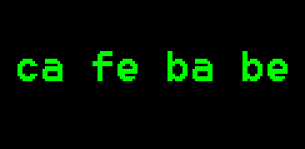
For the curious onlookers, I am going to take a simple Java hello world program and compile it to a binary class. Then open it and see what it contains.
Sample Java Source Code
public class HelloWorld {
public static void main(String args[]) {
System.out.println("Hello World!");
}
}
I used the following compiler to compile the above program and generate a binary class file:
java version "1.6.0_23" Java(TM) SE Runtime Environment (build 1.6.0_23-b05) Java HotSpot(TM) Client VM (build 19.0-b09, mixed mode, sharing)
Hex view of java binary class
ca fe ba be 00 00 00 32 00 1d 0a 00 06 00 0f 09 00 10 00 11 08 00 12 0a 00 13 00 14 07 00 15 07 00 16 01 00 06 3c 69 6e 69 74 3e 01 00 03 28 29 56 01 00 04 43 6f 64 65 01 00 0f 4c 69 6e 65 4e 75 6d 62 65 72 54 61 62 6c 65 01 00 04 6d 61 69 6e 01 00 16 28 5b 4c 6a 61 76 61 2f 6c 61 6e 67 2f 53 74 72 69 6e 67 3b 29 56 01 00 0a 53 6f 75 72 63 65 46 69 6c 65 01 00 0f 48 65 6c 6c 6f 57 6f 72 6c 64 2e 6a 61 76 61 0c 00 07 00 08 07 00 17 0c 00 18 00 19 01 00 0c 48 65 6c 6c 6f 20 57 6f 72 6c 64 21 07 00 1a 0c 00 1b 00 1c 01 00 0a 48 65 6c 6c 6f 57 6f 72 6c 64 01 00 10 6a 61 76 61 2f 6c 61 6e 67 2f 4f 62 6a 65 63 74 01 00 10 6a 61 76 61 2f 6c 61 6e 67 2f 53 79 73 74 65 6d 01 00 03 6f 75 74 01 00 15 4c 6a 61 76 61 2f 69 6f 2f 50 72 69 6e 74 53 74 72 65 61 6d 3b 01 00 13 6a 61 76 61 2f 69 6f 2f 50 72 69 6e 74 53 74 72 65 61 6d 01 00 07 70 72 69 6e 74 6c 6e 01 00 15 28 4c 6a 61 76 61 2f 6c 61 6e 67 2f 53 74 72 69 6e 67 3b 29 56 00 21 00 05 00 06 00 00 00 00 00 02 00 07 00 08 00 01 00 09 00 00 00 1d 00 01 00 01 00 00 00 05 2a b7 00 01 b1 00 00 00 01 00 0a 00 00 00 06 00 01 00 00 00 01 00 09 00 0b 00 0c 00 01 00 09 00 00 00 25 00 02 00 01 00 00 00 09 b2 00 02 12 03 b6 00 04 b1 00 00 00 01 00 0a 00 00 00 0a 00 02 00 00 00 03 00 08 00 04 00 01 00 0d 00 00 00 02 00 0e
I used Notepad++ and its hexplugin to view the binary java class in above format, the same way as we did while understanding the serialized object using java serialization.
Structure of a Java binary class
ClassFile {
u4 magic;
u2 minor_version;
u2 major_version;
u2 constant_pool_count;
cp_info constant_pool[constant_pool_count-1];
u2 access_flags;
u2 this_class;
u2 super_class;
u2 interfaces_count;
u2 interfaces[interfaces_count];
u2 fields_count;
field_info fields[fields_count];
u2 methods_count;
method_info methods[methods_count];
u2 attributes_count;
attribute_info attributes[attributes_count];
}
Structure with respect to our example
- cafebabe – magic code is a signature that identifies this as a java binary class – ‘cafebabe – very cool’
- 0000 – binary class format minor version number
- 0032 – binary class format major version number
- constant pool – string constants, class and interface names, field names, and other constants
- 0001 – access specifier – public access
- fields – number of fields followed by the field information
- method count – number of methods
- method_info methods[methods_count] – method description – bytecode instructions for JVM – this is the executable part of the binary. These instruction can have operands contained within it and also refer constants pool.
We have a java classloader to load this java binary class. I will write a separate article on how a java classloader works.
Comments on "Java Binary"
Comments are closed for "Java Binary".



really a great work deep and just concrete knowledge no storialization.keep it supportive and slim (KISS)
Nice Tutorial..
Thanks.
Great work..thanks
Thank you, it’s interesting
Nice Work …and keep it up.
Great Tutorial, Thanks!
Very nice .. Today I am clear about the java binary and what resides in it ..
Good one. Thanks for sharing your knowledge.
Nice artical…Thamks for sharing your komwledge.
Nice work…Thanks for sharing
hii
very good tutorial
my Question is :
Is there is any way to change java class file into java source code file(decode it)
Nice
we have a monitor that watches the execution and optimizes the bytecode.
can u tell me which monitor u r using……..
[…] since once we compile the source changes into array in bytecode. Following is a snapshot from bytecode compiled from the above […]
[…] time back I wrote about java binary class structure and I touched this slightly on that article. I recommend you to go through that article and you […]
“Latest JVM’s convert java bytecode into native code using a just-in-time (JIT) compiler and executes the native code.”
So will it be platform dependant or not?
Hi joe
given a binary number 1000100100001 is 2 ?
find minimum zeros before 1
plz tel me hw to write find this one ?
Thanks,
hari
Nice..
[…] source to running program we compile and execute it. In first step we compile the java source to binary class file. In next step binary class is executed. In java class execution, combination of interpretation […]
[…] a java source file is compiled to a binary class, compiler inserts a field into java class file. It is a public static final field named […]
[…] source code from object code. A decompiler for java should get the respective source file from its Java binary class […]
Hi joe why are you not answering the questions asked by the reader.It will be very informative if u replied those answer.
One more question:-
What feature extra is there in Stringbuffer class to make that class mutable compared to String class.
As both String and StringBuffer are final classes.So please atleast provide the answer for this.
[…] this example, we will use Java instrumentation to modify the loaded bytecode (java classes) and add statements. Using which we will find out how much duration a method executes. This is a […]
[…] us compile the above given Java source file and get a binary class file. Then de-compile that generated class file and inspect what type erasure has done. You may use any […]
i dont get u…according to u..java class file is actually binary file which i doubt it..
Java bytecode is a binary data format that includes loading information and execution instructions for the Java virtual machine. In that sense, Java bytecode is a special kind of binary code.
When you use the term “binary code” to mean machine instructions for a real processors architecture (like IA-32 or Sparc) then it is different.
Java bytecode is not a binary code in that sense. It is not processor-specific.