Download, Install and Setup Maven
Maven is a build management tool. It will come handy when we have lots of dependencies, we keep on updating the dependent project, complex build version management. ANT is there for long as a build tool and is popularly used in development. So why do we need Maven?

Maven vs ANT
- ANT focuses only on building a project. Wherein Maven focuses on dependency management and build management.
- ANT is simple, easy to learn and use. With just few basic commands, we are up and running in ANT. In comparison with ANT, Maven is difficult for a novice to understand and use.
- Maven project’s follow a folder structure, this convention makes sharing projects between different IDEs easier.
- Maven has a build lifecycle convention like compile –> package –> install (approx. for understanding). In ANT, we need to explicitly define goals/targets for these standard objectives too.
- In general ANT project does not rely or link to external dependencies outside the project. With Maven, on first use the dependencies have to be downloaded from a repository.
- There are popular public repositories available for Maven and downloading common jars is easier. With ANT, for shared projects we need to scout for the dependent jars one by one unless they are bundled.
My personal choice depends on the nature of project, considering facts like below
- if I will be collaborating with multiple persons
- are there multiple number of dependent jars and their size
- is the dependent jar a rare find
- is it a simple test project, just build, test and dump
I am writing this article now because going forward I will be using Maven to build some of the tutorial example projects instead of ANT. In that case, this tutorial might help you to setup Maven. If you are behind a proxyserver which blocks access to Maven repositories, then you have to talk to your IT admin to enable access.
I assume you have already JDK installed.
Step 1: Download Maven
http://maven.apache.org/download.cgi is the link to download Maven. ANT and Maven both are by Apache Software Foundation.
Click and download the ‘Binary Zip’ (Ex: apache-maven-3.1.0-bin.zip) file from the ‘current stable’ version.
Step 2: Install Maven
Maven does not uses an executable file to install. It is just a zip file. Just unzip it to a folder in the hard disk.
Step 3: Setup Maven
1. Add environment variable MAVEN_HOME to the path where you extracted the maven binary zip file.
2. Add path variable, so that we can execute ‘mvn’ command from any location in command prompt.
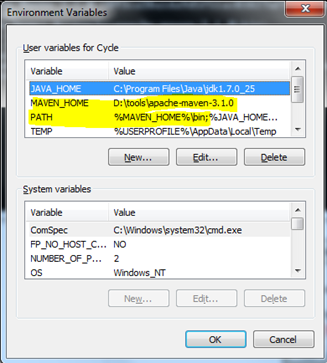
Verify if you have done everything right,
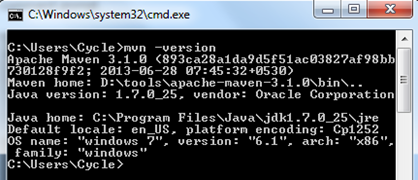
Comments on "Download, Install and Setup Maven"
Comments are closed for "Download, Install and Setup Maven".



Could have added something on how to use MAVEN also
Shravan, getting started with Maven is coming up in a separate tutorial.
Thanks in advanced joe.
Looking forward…
I was struggling yesterday to setup maven. But some how I managed it. But today i am getting such a wonderful blog notes on it. Its really good and will help many learners in future. My congrats to Joe for his patience and quality of the content towards his blog.
Joe,
We can use both Maven and Ant together by calling the goals of maven in ant.
Maven in 5 minutes is a very good tutorial for novice, you can provide references too. http://maven.apache.org/guides/getting-started/maven-in-five-minutes.html
I guess the difference when we use Linux is that, the environment variable ‘MAVEN_HOME’ is set in the .bashrc file. Am I correct?
Thanks
[…] If you are not aware of what Maven is, then go through my previous tutorial, it has introduction to Maven, how to setup it and Ant Vs Maven, and its […]
Hi Vinuaj , I am using Linux Fedora 19 can you help me to set maven please ?
Hi Arif, Sorry for the late reply caused because I was not notified by comment through email. Actually this is my guess, that put the environment variable “MAVEN_HOME” in the source file /home/user/.bashrc in Linux. I didn’t tried it at all.
I am getting below error while doing mvn -version from command prompt. Any inputs?
Exception in thread “main” java.lang.NoClassDefFoundError: org/codehaus/plexus/c lassworlds/launcher/Launcher
[…] Maven is used to manage the dependencies. If you do not have Maven, it is better to download and setup Maven. […]
it is not working properly
[…] of the needed Hibernate libraries. If you are new to Maven, go through detailed information for Maven download and setup and Maven in 10 minutes […]
Thanks for this.
Simplicity at its best :)