Java TFTP Client
In this article, I will brief about what is TFTP protocol and implement a TFTP client using Java. TFTP stands for Trivial File Transfer Protocol. It is a simple protocol used to transfer files. It is implemented on top of Datagram protocol (UDP).
In comparison with FTP protocol, it is very simple. It does not have authentication, it cannot list files in directory and so on. FTP has a rich set of features. TFTP can just read or write to/from a remote server.
File Transfer with TFTP Protocol
- Client sends a request to TFTP server to read or write a file.
- Server grants the request and opens connection. Sends the file as packets of data with each packet containing 512 bytes.
- Each packet should be acknowledged by the client to the server using TFTP packet block number.
- A packet with data less than 512 bytes of content signals that it is the last packet in transmission for this particular file.
- If TFTP server does not receive acknowledgement due to some lost packet issues, it will send again for a fixed number of time and subsequently timeouts.
- On error, an error packet is sent with message describing the issue.
- On error, connection is terminated.
- TFTP data packets are sent sequentially, once acknowledgement for a packet is received then the next packet is sent.
TFTP Packet Types and OPCODEs
| OPCODE | Operation |
|---|---|
| 1 | Read Request (RRQ) |
| 2 | Write Request (WRQ) |
| 3 | Date (DATA) |
| 4 | Acknowledgment (ACK) |
| 5 | Error (ERROR) |
Each packet will contain a TFTP header and it will contain the OPCODE of that packet.
TFTP RRQ/WRQ Packet Format
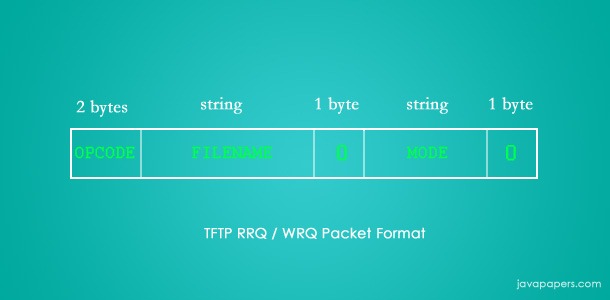
TFTP DATA Packet Format
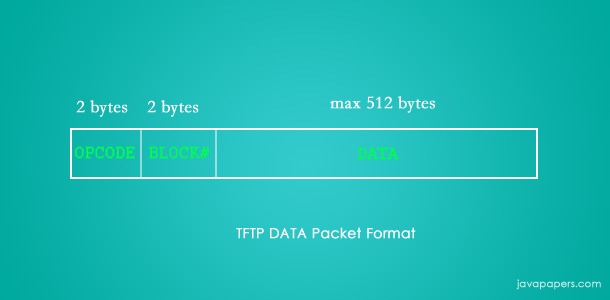
TFTP ACK Packet
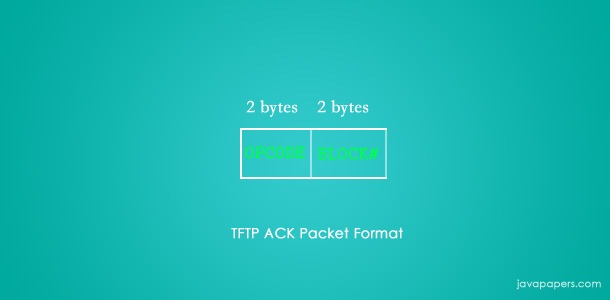
TFTP ERROR Packet
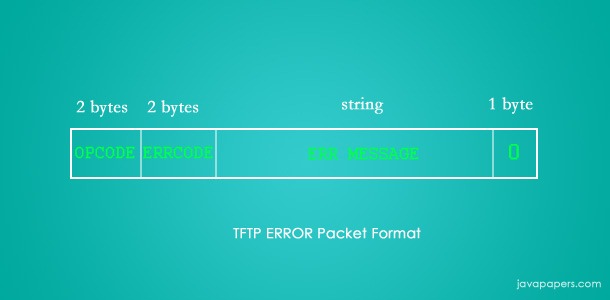
TFTP Java Client
If you are looking for a Java TFTP client with NIO then, refer Java NIO TFTP client tutorial.
Following Java program implements the TFTP protocol and builds a TFTP client. Scope of the client is to GET files from a remote TFTP server. I have used Java standard networking packages to implement. I have also got another TFTP client entirely built using Java NIO package. In the coming days I will publish it too. If future, I will enhance this implementation to cover all the features including WRITE file to TFTP server.
package com.javapapers.java.net;
import java.io.ByteArrayOutputStream;
import java.io.DataOutputStream;
import java.io.FileOutputStream;
import java.io.IOException;
import java.io.OutputStream;
import java.net.DatagramPacket;
import java.net.DatagramSocket;
import java.net.InetAddress;
public class TFTPClientNet {
/*
* TFTP Protocol As per RFC 1350 opcode - operation 1 - Read request (RRQ) 2
* - Write request (WRQ) 3 - Data (DATA) 4 - Acknowledgment (ACK) 5 - Error
* (ERROR)
*/
private static final String TFTP_SERVER_IP = "192.168.1.11";
private static final int TFTP_DEFAULT_PORT = 69;
// TFTP OP Code
private static final byte OP_RRQ = 1;
private static final byte OP_DATAPACKET = 3;
private static final byte OP_ACK = 4;
private static final byte OP_ERROR = 5;
private final static int PACKET_SIZE = 516;
private DatagramSocket datagramSocket = null;
private InetAddress inetAddress = null;
private byte[] requestByteArray;
private byte[] bufferByteArray;
private DatagramPacket outBoundDatagramPacket;
private DatagramPacket inBoundDatagramPacket;
public static void main(String[] args) throws IOException {
String fileName = "TFTP.pdf";
TFTPClientNet tFTPClientNet = new TFTPClientNet();
tFTPClientNet.get(fileName);
}
private void get(String fileName) throws IOException {
// STEP0: prepare for communication
inetAddress = InetAddress.getByName(TFTP_SERVER_IP);
datagramSocket = new DatagramSocket();
requestByteArray = createRequest(OP_RRQ, fileName, "octet");
outBoundDatagramPacket = new DatagramPacket(requestByteArray,
requestByteArray.length, inetAddress, TFTP_DEFAULT_PORT);
// STEP 1: sending request RRQ to TFTP server fo a file
datagramSocket.send(outBoundDatagramPacket);
// STEP 2: receive file from TFTP server
ByteArrayOutputStream byteOutOS = receiveFile();
// STEP 3: write file to local disc
writeFile(byteOutOS, fileName);
}
private ByteArrayOutputStream receiveFile() throws IOException {
ByteArrayOutputStream byteOutOS = new ByteArrayOutputStream();
int block = 1;
do {
System.out.println("TFTP Packet count: " + block);
block++;
bufferByteArray = new byte[PACKET_SIZE];
inBoundDatagramPacket = new DatagramPacket(bufferByteArray,
bufferByteArray.length, inetAddress,
datagramSocket.getLocalPort());
//STEP 2.1: receive packet from TFTP server
datagramSocket.receive(inBoundDatagramPacket);
// Getting the first 4 characters from the TFTP packet
byte[] opCode = { bufferByteArray[0], bufferByteArray[1] };
if (opCode[1] == OP_ERROR) {
reportError();
} else if (opCode[1] == OP_DATAPACKET) {
// Check for the TFTP packets block number
byte[] blockNumber = { bufferByteArray[2], bufferByteArray[3] };
DataOutputStream dos = new DataOutputStream(byteOutOS);
dos.write(inBoundDatagramPacket.getData(), 4,
inBoundDatagramPacket.getLength() - 4);
//STEP 2.2: send ACK to TFTP server for received packet
sendAcknowledgment(blockNumber);
}
} while (!isLastPacket(inBoundDatagramPacket));
return byteOutOS;
}
private void sendAcknowledgment(byte[] blockNumber) {
byte[] ACK = { 0, OP_ACK, blockNumber[0], blockNumber[1] };
// TFTP Server communicates back on a new PORT
// so get that PORT from in bound packet and
// send acknowledgment to it
DatagramPacket ack = new DatagramPacket(ACK, ACK.length, inetAddress,
inBoundDatagramPacket.getPort());
try {
datagramSocket.send(ack);
} catch (IOException e) {
e.printStackTrace();
}
}
private void reportError() {
String errorCode = new String(bufferByteArray, 3, 1);
String errorText = new String(bufferByteArray, 4,
inBoundDatagramPacket.getLength() - 4);
System.err.println("Error: " + errorCode + " " + errorText);
}
private void writeFile(ByteArrayOutputStream baoStream, String fileName) {
try {
OutputStream outputStream = new FileOutputStream(fileName);
baoStream.writeTo(outputStream);
} catch (IOException e) {
e.printStackTrace();
}
}
/*
* TFTP packet data size is maximum 512 bytes on last packet it will be less
* than 512 bytes
*/
private boolean isLastPacket(DatagramPacket datagramPacket) {
if (datagramPacket.getLength() < 512)
return true;
else
return false;
}
/*
* RRQ / WRQ packet format
*
* 2 bytes - Opcode; string - filename; 1 byte - 0; string - mode; 1 byte -
* 0;
*/
private byte[] createRequest(final byte opCode, final String fileName,
final String mode) {
byte zeroByte = 0;
int rrqByteLength = 2 + fileName.length() + 1 + mode.length() + 1;
byte[] rrqByteArray = new byte[rrqByteLength];
int position = 0;
rrqByteArray[position] = zeroByte;
position++;
rrqByteArray[position] = opCode;
position++;
for (int i = 0; i < fileName.length(); i++) {
rrqByteArray[position] = (byte) fileName.charAt(i);
position++;
}
rrqByteArray[position] = zeroByte;
position++;
for (int i = 0; i < mode.length(); i++) {
rrqByteArray[position] = (byte) mode.charAt(i);
position++;
}
rrqByteArray[position] = zeroByte;
return rrqByteArray;
}
}
Run this Java TFTP Client
To run this Java TFTP client program, you need a TFTP server. Use this linked article to setup TFTP server, download and follow the steps given.
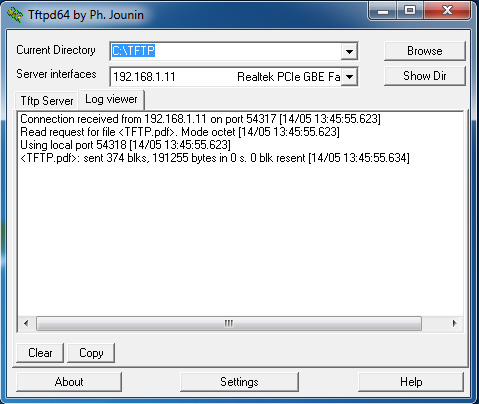
Points to Note in TFTP Communication
- On establishing a connection, TFTP server will not communicate back to the client on the same default port 69. It will choose to communicate in a new PORT number. The acknowledgement should be sent back to this new PORT. The source and destination PORT numbers are available as part of the datagram header in each packet. Use the respective PORT to ACK back.
- Folder / file should have adequate read/write permissions. TFTP as such will not check for these.
- Refer TFTP protocol specification to know more better about it.
Thanks to Karthik for requesting me to write this Java TFTP client.
Comments on "Java TFTP Client"
Comments are closed for "Java TFTP Client".



Thanks Joe. The information you provided is very much useful.
I am trying to implement TFTP client using Java NIO. This is the code i have written
DatagramChannel client=DatagramChannel.open();
SocketAddress address = new java.net.InetSocketAddress(host,69);
client.connect(address);
client.configureBlocking(false);
ByteBuffer buffer = ByteBuffer.allocate(512);
buffer.put((byte)0);
buffer.put((byte)1);
buffer.put(“test.rtf”.getBytes());
buffer.put((byte)0);
buffer.put(“octet”.getBytes());
buffer.put((byte)0);
client.send(buffer, address);
On execution, am seeing failure message in TFTP server
Connection received from 127.0.0.1 on port 58412 [20/05 09:56:28.783]
Unexpected request 0 from peer [20/05 09:56:28.783]
Returning EBADOP to Peer [20/05 09:56:28.783]
Can you help me in where am going wrong
Hi Joe,
Can you please send TFTPClient code implemented using NIO concept?
@Sanit,
Refer
https://javapapers.com/java/java-nio-tftp-client/
for TFTP client using Java NIO