Java Classpath
This Java tutorial is to help Java beginners add a Java class or jar files to the Java classpath. java.lang.ClassNotFoundException is one of the frequently faced exceptions for a Java beginner.
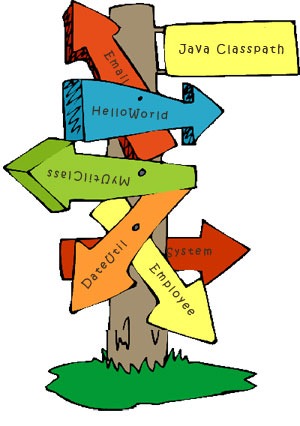
ClassNotFoundException is thrown when the referred Java class is not found by the Java runtime. Following are the different ways to add a Java class file or jar file to the Java classpath,
Use echo %CLASSPATH% to know the current classpath that is set.
-
Classpath argument in java tool
Set classpath to a jar in current folder:
java -classpath "mysql-connector-java-5.1.19-bin.jar" MyJavaClassNameSet classpath to multiple jar files:
java -cp\tools.jar;.; \utils.jar MyJavaClassName Set classpath to multiple jar files in same folder:
java -cp .;\*; MyJavaClassName Set classpath to class file in current folder:
java -cp .; MyJavaClassNameSeparator
;is for windows.:is for Unix systems. -
Use “ext” location in Java installation directory
Copy required jar files to ext folder in the Java jdk installation:
C:\Program Files\Java\jdk1.8.0\jre\lib\ext -
Use SystemRoot (From Java SE 6)
Unlike the above, Jars placed in SystemRoot is available for all JDKs:
%SystemRoot%\Sun\Java\lib\ext -
Add Jar file to CLASSPATH environment variable
CLASSPATH environment variable can be set in multiple ways and it depends on the OS used. In Windows, it can be set using the command-line tool. When set using command-line tool, it will live until that command-line session is closed. Alternately, it can be set from System –> Properties.
set CLASSPATH =; Use separator (; for windows or : for Unix systems) to add multiple entries.
-
Add to Jar Manifest
When a Jar file is dependent on other Jar files, then the dependent jar files list can be added to the required Jar file’s manifest entry.
jar cfm helloWorld.jar Manifest.txt com/javapapers/*.class
Comments on "Java Classpath"
Comments are closed for "Java Classpath".



[…] We can create a Jar file of our custom classes and add it to the Java classpath. Refer the tutorial to add Java class or Jar file to classpath if you are a […]
You can also add how to do same in eclipse IDE also
zdc