Android Swipe Down to Refresh a ListView
This Android tutorial is about refreshing a ListView by swiping down. It will enable the user to refresh the Android ListView in an Android application by providing a good user experience.

Earlier I published a tutorial to build a Todo list APP in Android and this kind of swipe to refresh feature will be comfortable for the user to refresh the listed items. This feature can also be used in the Android cards listview.
activity_main.xml
For swipe down refresh first you need to put your ListView inside <android.support.v4.widget.SwipeRefreshLayout> layout. It will link the Swipe down refresh function to ListView.
<?xml version="1.0" encoding="utf-8"?>
<LinearLayout xmlns:android="http://schemas.android.com/apk/res/android"
xmlns:app="http://schemas.android.com/apk/res-auto"
xmlns:tools="http://schemas.android.com/tools"
android:layout_width="match_parent"
android:layout_height="match_parent"
android:orientation="vertical"
tools:context="com.javapapers.android.swipe.MainActivity">
<android.support.v4.widget.SwipeRefreshLayout
android:id="@+id/pullToRefresh"
android:layout_width="match_parent"
android:layout_height="wrap_content">
<ListView
android:id="@+id/mobile_lis"
android:layout_width="match_parent"
android:layout_height="wrap_content">
</ListView>
</android.support.v4.widget.SwipeRefreshLayout>
</LinearLayout>
activity_listview.xml
Make a layout file activity_listview.xml inside your “main/res/layout” folder and put a TextView inside it. This layout will be used in the ArrayAdapter. This is how your single list item will look like.This layout will use again and again by the adapter to show all list items in the ListView.
<?xml version="1.0" encoding="utf-8"?>
<!-- Single List Item Design -->
<TextView
xmlns:android="http://schemas.android.com/apk/res/android"
android:id="@+id/label"
android:layout_width="fill_parent"
android:layout_height="fill_parent"
android:padding="10dp"
android:textSize="16sp"
android:textStyle="bold" >
</TextView>
Main Activity
Then in your main Android activity file just make an object of SwipeRefreshLayout, ArrayAdapter and ListView corresponding to their id’s and for ArrayAdapter use the constructor ArrayAdapter(Context context, int resource, T[] objects).
- context: The current context.
- resource: The resource ID for a layout file containing a layout to use when instantiating views.
addContent() is a custom method, this is used to to create a new ArrayList() and to pre add some items in the ListView. Adding items in ArrayList() is done by YourArrayListName.add("Item to add") function so it will add the item to the array then we pass this array to the ArrayAdapter to make a list of it’s content .Then set the adapter to the ListView by setAdapter(). Then put a listener OnRefreshListener on SwipeRefreshLayout object. onRefresh() is the function of the listener OnRefreshListener it will get trigger when user refreshes the layout(i.e On swipe down). Now, we have to tell the onRefresh() function what it has to do after it has refreshed the ListView once.
package com.javapapers.android.swipe;
import android.support.v4.widget.SwipeRefreshLayout;
import android.support.v7.app.AppCompatActivity;
import android.os.Bundle;
import android.widget.ArrayAdapter;
import android.widget.ListView;
import android.widget.Toast;
import java.util.ArrayList;
public class MainActivity extends AppCompatActivity {
SwipeRefreshLayout pullToRefresh;
ArrayList menu;
ArrayAdapter adapter;
@Override
protected void onCreate(Bundle savedInstanceState) {
super.onCreate(savedInstanceState);
setContentView(R.layout.activity_main);
pullToRefresh = (SwipeRefreshLayout) findViewById(R.id.pullToRefresh);
addContent();
adapter = new ArrayAdapter(this, R.layout.activity_listview, menu);
ListView listView = (ListView) findViewById(R.id.mobile_lis);
listView.setAdapter(adapter);
//setting an setOnRefreshListener on the SwipeDownLayout
pullToRefresh.setOnRefreshListener(new SwipeRefreshLayout.OnRefreshListener() {
int Refreshcounter = 1; //Counting how many times user have refreshed the layout
@Override
public void onRefresh() {
//Here you can update your data from internet or from local SQLite data
if (Refreshcounter == 1) {
menu.add("Blackberry");
}
if (Refreshcounter == 2) {
menu.add("WebOS");
}
if (Refreshcounter == 3) {
menu.add("Ubuntu");
}
if (Refreshcounter == 4) {
menu.add("Windows7");
}
if (Refreshcounter == 5) {
menu.add("Max OS X");
}
if (Refreshcounter > 5) {
Toast.makeText(MainActivity.this, "No more data to load!!",
Toast.LENGTH_SHORT).show();
}
Refreshcounter = Refreshcounter + 1;
adapter.notifyDataSetChanged();
pullToRefresh.setRefreshing(false);
}
});
}
//Function to add Item in the list
public void addContent() {
menu = new ArrayList();
menu.add("Android");
menu.add("IPhone");
menu.add("WindowsMobile");
}
}
We are using the function notifyDataSetChanged() of the class adapter to notify the adapter that data has been change and using the function setRefreshing() of class SwipeRefreshLayout which takes true or false as an argument. We are passing false as the argument because we need to stop the refresh after one successful refresh.
Swipe down output
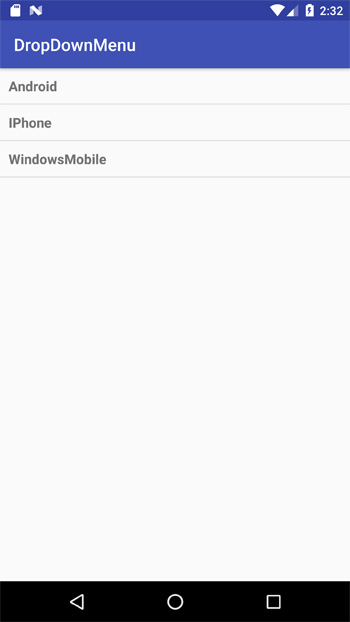
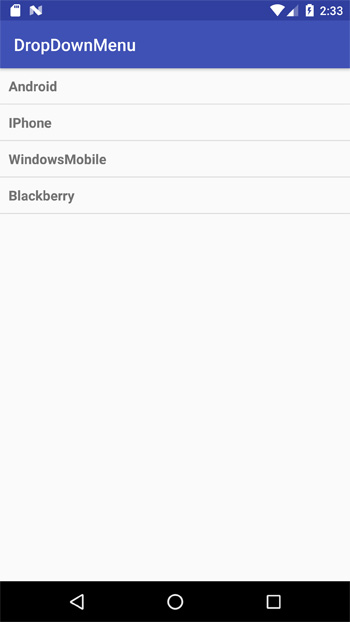
Reference: Android developer document for swipe to refresh
Comments on "Android Swipe Down to Refresh a ListView"
Comments are closed for "Android Swipe Down to Refresh a ListView".



Can you explain the same a bit more.