Getting Started With Hibernate
This Hibernate tutorial is part of the “Hibernate Introduction” series. This will help to setup a simple Java project that uses Hibernate ORM and a database to demonstrate insertion of a record. Consider it as a “Hello World” program for Hibernate. Following are the steps,
- Setup the Hibernate development environment by referring this previous tutorial.
- Hibernation Configuration Options and SessionFactory setup.
- Mapping Domain Classes and Model.
First two steps are covered in the linked tutorials.
3. Mapping Domain Classes/Models
Generally data will be persisted in a database or against some sort of persistence store. Consider the relational database as our persistence store. The application will be using the object oriented programming systems (OOPS). The relational model and the OOPS model are logically different.
We need a mapping process to map the relational schema and object model. For mapping process we need to define mapping rules. That is, for mapping Objects into Relational Tables, we need to define mapping files.
Mapping files can be scattered, where each file represents a single Object or could be all located in one single file. Hibernate requires mapping files to be named like <<file-name>>.hbm.xml. Following sample shows you a simple Message model mapped into Message Table.
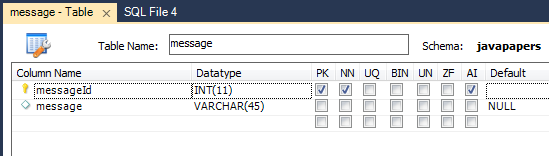
domain-classes.hbm.xml
We define a new file for mapping all objects that we have and it’s set under resource folder.
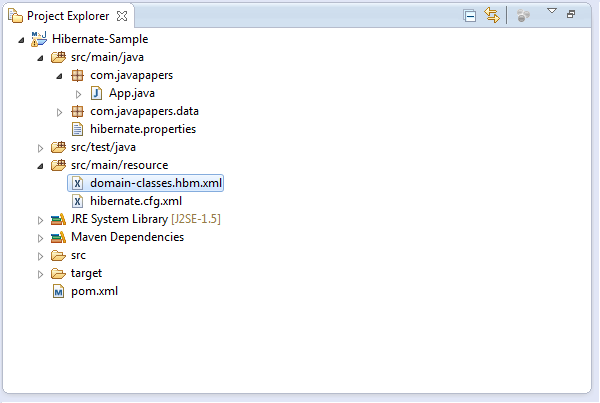
<?xml version="1.0"?> <!DOCTYPE hibernate-mapping PUBLIC "-//Hibernate/Hibernate Mapping DTD//EN" "http://hibernate.sourceforge.net/hibernate-mapping-2.0.dtd"> <hibernate-mapping> <class name="com.javapapers.data.Message" table="message"> <id name="messageId" column="messageId" type="long"> <generator class="native" /> </id> <property name="message" column="message" type="string" /> </class> </hibernate-mapping>
- Hibernate mapping consists of defined identity and message attributes.
- Identity has been defined as a long type while message is String.
- We left the message identity to be filled in using the native generator of MySQL database. That happened using generator Tag with native value.
- For every attribute defined, we’ve mentioned the column that the attribute would bind.
- We’ve used class Tag to map Object with name Message to table of name message.
Hibernate Example Application – Consolidation
Download the Eclipse project: Hibernate Example
Now let us consolidate the learning from the “Hibernate Introduction” series.
hibernate.cfg.xml
Hibernation options configuration.
<?xml version='1.0' encoding='utf-8'?>
<!DOCTYPE hibernate-configuration PUBLIC
"-//Hibernate/Hibernate Configuration DTD 3.0//EN"
"http://www.hibernate.org/dtd/hibernate-configuration-3.0.dtd">
<hibernate-configuration>
<session-factory>
<!-- Database connection settings -->
<property name="hibernate.connection.driver_class">com.mysql.jdbc.Driver</property>
<property name="hibernate.connection.url">jdbc:mysql://192.168.1.102:3306/javapapers</property>
<property name="hibernate.connection.username">root</property>
<property name="hibernate.connection.password">root</property>
<!-- SQL dialect -->
<property name="hibernate.dialect">org.hibernate.dialect.MySQLDialect</property>
<!-- Specify session context -->
<property name="hibernate.current_session_context_class">org.hibernate.context.internal.ThreadLocalSessionContext</property>
<!-- Referring Mapping File -->
<mapping resource="domain-classes.hbm.xml"/>
</session-factory>
</hibernate-configuration>
App.java
A simple Java program that
- uses the Hibernate options, (We are referring mapping file using hibernate.cfg.xml through mapping Tag usage. )
- uses
ServiceRegistryto set options - creates the
SessionFactory, - gets current
Session - begins transaction
- adds a record to the message table
- commits the transaction
package com.javapapers;
import java.io.FileNotFoundException;
import java.io.IOException;
import java.util.Properties;
import org.hibernate.Session;
import org.hibernate.SessionFactory;
import org.hibernate.boot.registry.StandardServiceRegistryBuilder;
import org.hibernate.cfg.Configuration;
import org.hibernate.service.ServiceRegistry;
import com.javapapers.data.Message;
public class App {
public static void main(String[] args) throws FileNotFoundException, IOException{
configureUsingHibernateConfigXMLFile();
}
public static void configureUsingHibernateConfigXMLFile(){
// Create configuration instance
Configuration configuration = new Configuration();
// Pass hibernate configuration file
configuration.configure("hibernate.cfg.xml");
// Since version 4.x, service registry is being used
ServiceRegistry serviceRegistry = new StandardServiceRegistryBuilder().
applySettings(configuration.getProperties()).build();
// Create session factory instance
SessionFactory factory = configuration.buildSessionFactory(serviceRegistry);
// Get current session
Session session = factory.getCurrentSession();
// Begin transaction
session.getTransaction().begin();
// Print out all required information
System.out.println("Session Is Opened :: "+session.isOpen());
System.out.println("Session Is Connected :: "+session.isConnected());
// Create message object
Message message = new Message();
message.setMessage("Hello Javapapers !");
// Save
session.save(message);
// Commit transaction
session.getTransaction().commit();
System.exit(0);
}
public static void configureUsingHibernatePropertiesFile() throws IOException{
// Create configuration instance
Configuration configuration = new Configuration();
// Create properties file
Properties properties = new Properties();
properties.load(Thread.currentThread().getContextClassLoader().getResourceAsStream("hibernate.properties"));
// Pass hibernate properties file
configuration.setProperties(properties);
// Since version 4.x, service registry is being used
ServiceRegistry serviceRegistry = new StandardServiceRegistryBuilder().
applySettings(configuration.getProperties()).build();
// Create session factory instance
SessionFactory factory = configuration.buildSessionFactory(serviceRegistry);
// Get current session
Session session = factory.getCurrentSession();
// Begin transaction
session.getTransaction().begin();
// Print out all required information
System.out.println("Session Is Opened :: "+session.isOpen());
System.out.println("Session Is Connected :: "+session.isConnected());
// Create message object
Message message = new Message();
message.setMessage("Hello Javapapers !");
// Save
session.save(message);
// Commit transaction
session.getTransaction().commit();
System.exit(0);
}
}
If we wouldn’t define a Transaction boundaries (Begin, Commit) or omit declaring of Hibernate Session Context Tag inside hibernate.cfg.xml, we won’t get Message Object saved.
Hibernate Example Application Output
Executing above code results in insertion of a record in message table.
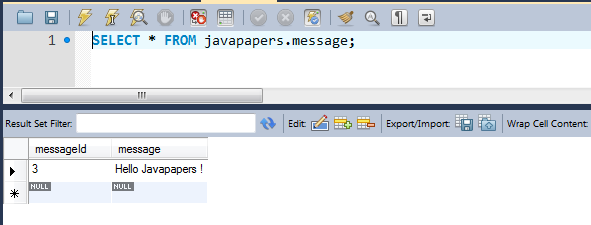
- In case you’ve not provided domain-classes.hbm.xml file, the hibernate framework will assume that every single class has its mapping at the same package structure.
Download Hibernate Example Project
Download the Eclipse project: Hibernate Example
Comments on "Getting Started With Hibernate"
Comments are closed for "Getting Started With Hibernate".



I Was waiting for Hibernate start up. Thank you sir…
Hi Joe,Thank you very much for sharing knowledge on hibernate.This tutorial is very much helpful.please add few more examples and also please explain about HQL,caching in hibernate,transaction management in hibernate.