Android Pinch Zoom
Last modified on July 29th, 2014 by Joe.
This Android tutorial will walk you through creating an application with pinch zoom feature. We will not use any external API support to implement the pinch zoom. We will use the ScalGestureDetector class to implement the zoom. It detects scaling transformation gestures using MotionEvent.
We will get control in the application when the user pinches to zoom using the ScaleGestureDetector.OnScaleGestureListener interface. We should implement the onScale method in this GestureListener interface. A Matrix is constructed and scaled based on the user’s pinch gesture scale factor and then the ImageView set based on this scaled Matrix.
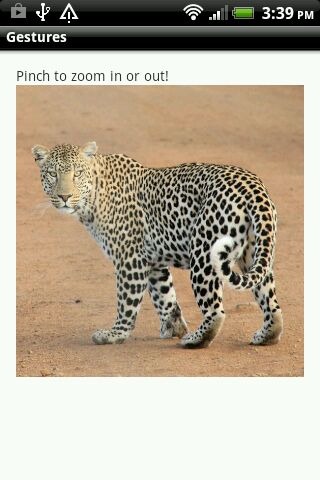

PinchZoomActivity.java
package com.javapapers.android.pinchzoom.app;
import android.app.Activity;
import android.graphics.Matrix;
import android.os.Bundle;
import android.view.MotionEvent;
import android.view.ScaleGestureDetector;
import android.widget.ImageView;
public class PinchZoomActivity extends Activity {
private ImageView imageView;
private ScaleGestureDetector scaleGestureDetector;
private Matrix matrix = new Matrix();
@Override
protected void onCreate(Bundle savedInstanceState) {
super.onCreate(savedInstanceState);
setContentView(R.layout.activity_main);
imageView = (ImageView)findViewById(R.id.imageView);
scaleGestureDetector = new ScaleGestureDetector(this,new ScaleListener());
}
@Override
public boolean onTouchEvent(MotionEvent ev) {
scaleGestureDetector.onTouchEvent(ev);
return true;
}
private class ScaleListener extends ScaleGestureDetector.
SimpleOnScaleGestureListener {
@Override
public boolean onScale(ScaleGestureDetector detector) {
float scaleFactor = detector.getScaleFactor();
scaleFactor = Math.max(0.1f, Math.min(scaleFactor, 5.0f));
matrix.setScale(scaleFactor, scaleFactor);
imageView.setImageMatrix(matrix);
return true;
}
}
}
activity_main.xml
<RelativeLayout xmlns:android="http://schemas.android.com/apk/res/android"
xmlns:tools="http://schemas.android.com/tools"
android:layout_width="match_parent"
android:layout_height="match_parent"
android:paddingBottom="@dimen/activity_vertical_margin"
android:paddingLeft="@dimen/activity_horizontal_margin"
android:paddingRight="@dimen/activity_horizontal_margin"
android:paddingTop="@dimen/activity_vertical_margin"
tools:context=".MainActivity" >
<TextView
android:id="@+id/pinchTitleText"
android:layout_width="wrap_content"
android:layout_height="wrap_content"
android:text="@string/pinch_title" />
<ImageView
android:id="@+id/imageView"
android:layout_width="300dp"
android:layout_height="300dp"
android:layout_below="@+id/pinchTitleText"
android:scaleType="matrix"
android:src="@drawable/zoom"
android:maxHeight="100dp"
android:maxWidth="50dp" />
</RelativeLayout>
AndroidManifest.xml
<?xml version="1.0" encoding="utf-8"?>
<manifest xmlns:android="http://schemas.android.com/apk/res/android"
package="com.javapapers.android.pinchzoom.app" >
<application
android:allowBackup="true"
android:icon="@drawable/ic_launcher"
android:label="@string/app_name"
android:theme="@style/AppTheme" >
<activity
android:name="com.javapapers.android.pinchzoom.app.PinchZoomActivity"
android:label="@string/app_name" >
<intent-filter>
<action android:name="android.intent.action.MAIN" />
<category android:name="android.intent.category.LAUNCHER" />
</intent-filter>
</activity>
</application>
</manifest>
Download Android Pinch Zoom App Source
Comments on "Android Pinch Zoom"
Comments are closed for "Android Pinch Zoom".



I tried this code exactly as it is. But its not working properly. :( Its showing the image on the screen, but when i pinched, it slightly moves but does not zoom in or out. Can anyone please tell what should be the problem? Thank you in advance.
Its working perfectly with small modifications .. !!
Nice article Joe.
–
Rajakrishna Reddy
Vishakha, it works perfectly. It is tested code. The output images posted are from zoom in an zoom out.
Check the code carefully.
Rajakrishna, thanks. Can you please post the small modifications you made.
Please post the small modifications. That would be helpful to me.
I am getting following error in activity_main.xml :
error: Error: No resource found that matches the given name (at ‘paddingLeft’ with value ‘@dimen/
activity_horizontal_margin’) for all the 4 types of padding. Please help.
It worked perfectly. Actually problem was, I did not included dimen.xml. Now its working fine. Thank you Joe. :)
Excellent, welcome.
float scaleFactor = detector.getScaleFactor();
scaleFactor = Math.max(0.1f, Math.min(scaleFactor, 5.0f));
what it means?
it is a restriction for zoom scale, in other words, it controls min and max for zoom
Sir, i dont have an error but it is just a plain picture of a lion. When i clicked it to zoom,it is not working :(
hi
what is this problem about?
error: Error: No resource found that matches the given name (at ‘paddingLeft’ with value ‘@dimen/
activity_horizontal_margin’).
thank you so much for helping me!!!
Hi joe
Thank you for this tutorial,i used it for a textview and it is working fine :) .
however apps like ‘Over’ allows to scale text in any direction(on pinch event),can you suggest how to do or some work around for it?
This seems to not working properly.my screen problem or i dont know is anyone faced this problem.
Hi, Thanks for the tutorial. I see the code working but the image is restricted to a very small portion of the screen. Can you please help me overcome this